- Disable fast startup in Windows 10
- Reboot. That's it
Read the following if you don't know how to turn off Fast startup (enabled by default)
How to disable Fast Boot in Windows 10 ?
- Right-click the Start button. Click Search.
- Type Control Panel and hit Enter on your keyboard.
- Click Power Options.
- Click Choose what the power buttons do.
- Click Change settings that are currently unavailable.
- Disable Turn on fast startup (recommended).
- Click Save changes.
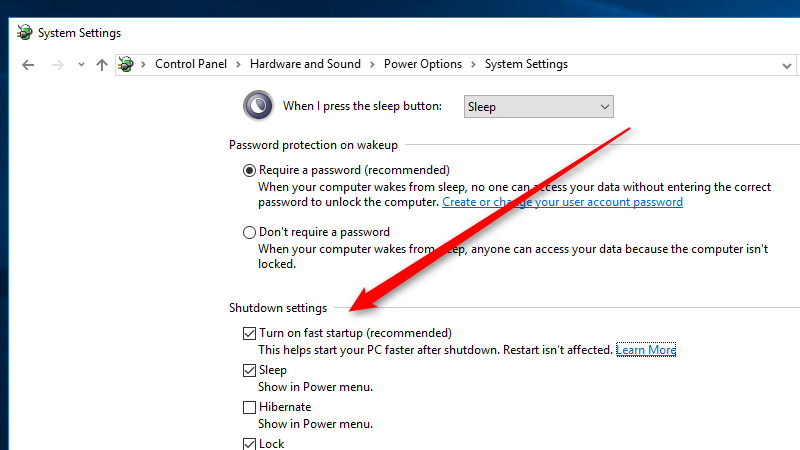
Enjoy Windows 10 Night Light again.



